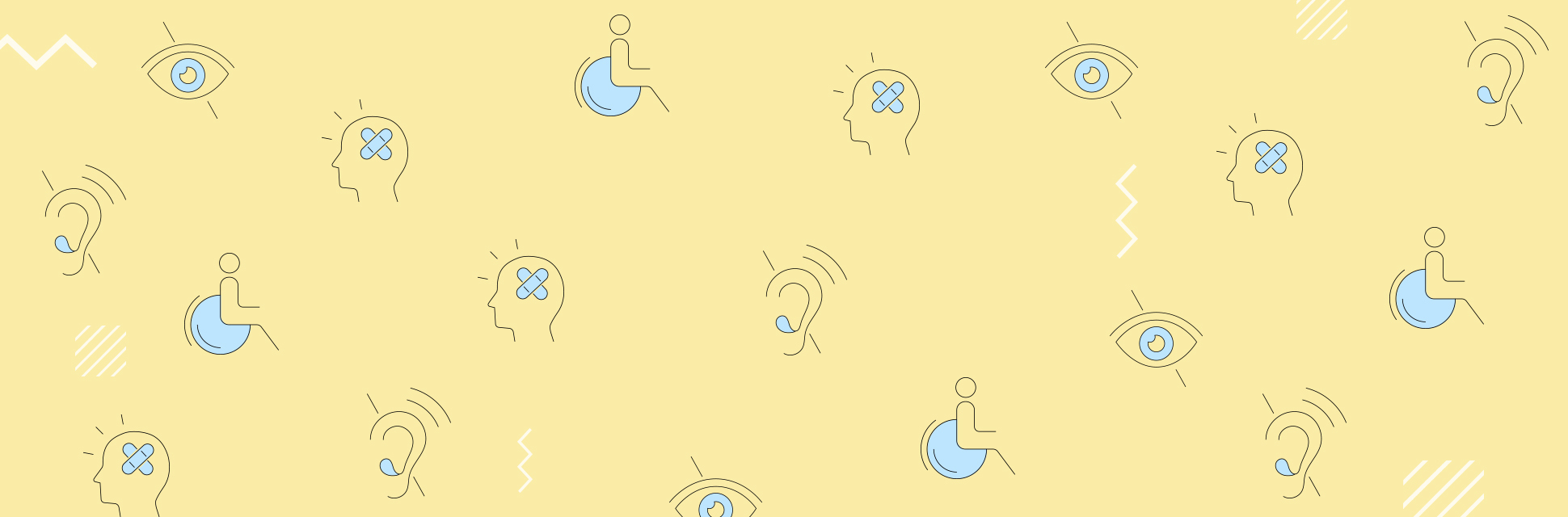
Web Content Accessibility Guidelines – WCAG and Why It Matters
Web accessibility is a hot topic nowadays. Your apps and web pages need to be inclusive. But what does that mean exactly? Find out in our overview of WCAG.
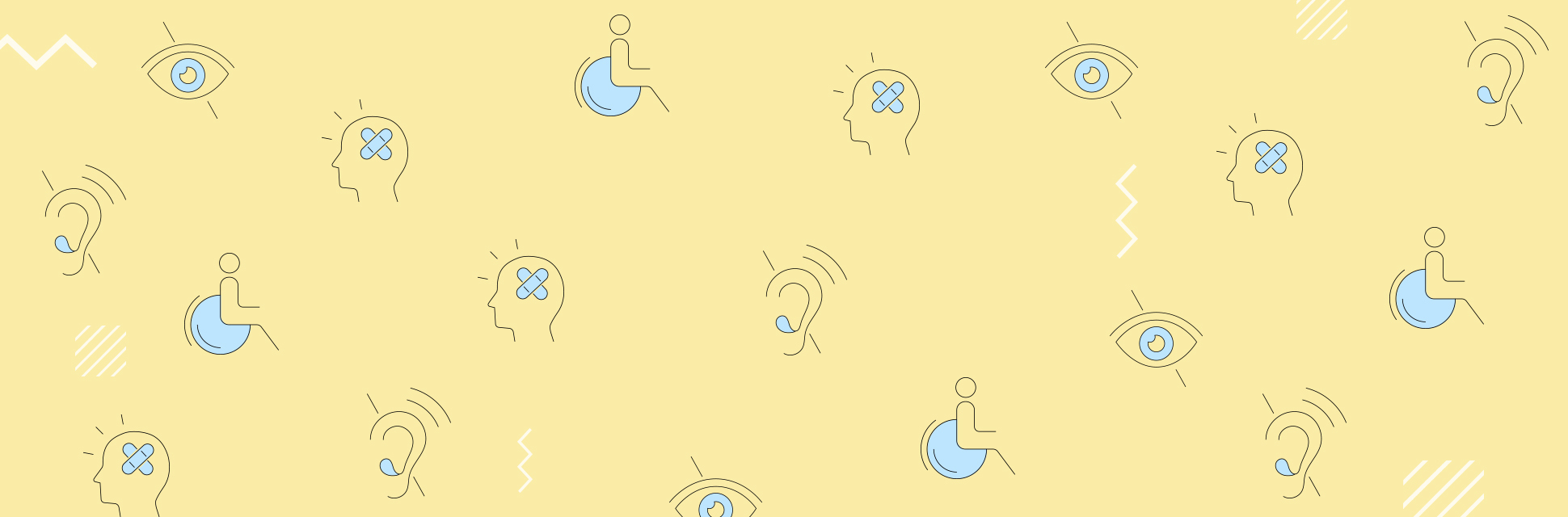
Web accessibility is a hot topic nowadays. Your apps and web pages need to be inclusive. But what does that mean exactly? Find out in our overview of WCAG.
Accessibility is not only good for business, it’s the right thing to do. Physical businesses have long had to remove barriers and make their products and services available to as many people as possible, regardless of ability. Web pages and applications are no different.
Making sure that your app or website is accessible to the greatest number of people is an essential part of your success. As technology develops, web accessibility has to develop along with it. In this ever-changing environment, there are many design principles and best practices to follow. This design thinking and clear guidelines form the WCAG 2.0.
Web Content Accessibility Guidelines or WCAG provide a detailed set of rules and a ranking system that make web content more accessible to people with a wide variety of disabilities. That is what many companies aim for — and some governments require depending on your industry.
Variable contrast, closed captions, audio recordings, and clear navigation paths are just some of the many facets of WCAG 2.0 you’ll have to follow. If you’re developing an app or designing a webpage, these items are vital for you and your developers to understand and implement. You don’t want your product to be hard to use for anyone. Excluding people from your product is never good, especially because your competitors will likely seize on those weak spots and attract people looking for similar apps. As with any digital product, it’s often the small annoyances that drive users away to apps that are easier to use. You could have the best back end out there, but if your front end or design choices are hard to use, people will not use it.
People with disabilities deserve to use the same products as everyone else. Make apps that make a difference and help people.
We’ve published a guide to the WCAG 2.0 guidelines and the accessibility ranking system to follow. Through each level — A, AA, and AAA, we’ll walk you through the various requirements to get a specific ranking. Level A is often a starting point, the bare minimum to be an accessible app. Level AA adds more layers and is what most businesses aim for (or is required by law in some cases). Level AAA is the highest level and involves some highly specialized content for specific audiences. Each comes with its own set of requirements to follow. We’ve compiled some of these in an easy-to-use ebook for you to reference or for you to discuss with your development team.
Visit our WCAG page to download the ebook today and learn more about WCAG 2.0 and the three accessibility levels.
 Hi, I’m Marcin, COO of Applandeo
Hi, I’m Marcin, COO of Applandeo
Are you looking for a tech partner? Searching for a new job? Or do you simply have any feedback that you'd like to share with our team? Whatever brings you to us, we'll do our best to help you. Don't hesitate and drop us a message!
Drop a message