
Web Application Testing – a Simple Guide to Make it Right
Web application testing is the essential final step before you release your app onto the market. Be sure it works properly so you don’t lose users or expose them to security risks.

Web application testing is the essential final step before you release your app onto the market. Be sure it works properly so you don’t lose users or expose them to security risks.
Web application testing is a necessary step every group of developers has to take before releasing a product into the market. All the work on the creation of a project is just part of the process as once your application is ready, you have to be sure it works since you want it to work.
One of the number one reasons users abandon an app is if an element in the app doesn’t work or if the app isn’t compatible with the device they’re already on. You want to avoid this at all costs because unhappy users will quickly find other options.
At Applandeo, this is our process to thoroughly test every web app that passes through our company.
As you can imagine, the idea of web application testing is scrutinizing each element of an app. Of course, there’s a lot of checking an app’s functionality which is responsible for many other aspects of your app performance.
In addition, you want the target group of your web app to find it easy to use, responsive and secure. App security is extremely important if you plan on collecting and processing any personal or financial data.
It looks like there is a lot on your agenda if you want to show a product ready to satisfy its users to the world. Put all these essential levels of web app testing on your to-do list.
Functional testing of a web app covers a wide range of elements such as the performance of any links or forms used in the application. This is also the moment when testers check the cookie management as well as the CSS and HTML structures. They’ll look at their friendliness to search engine crawlers.
Finally, the business workflow check-up is also a part of functional testing.
While performing security tests, you want to make sure no personal data or downloadable files can be retrieved from your app without authorized access. Note that a secured app is programmed to kill sessions working with sensitive information within a certain period of inactivity automatically. Of course, any redirections from your app can link only to the pages with SSL encryption.
Database testing techniques are dealing with every aspect of communication between a database and an app. This includes the appearance of the retrieved data in your app, the time required for receiving information, and the data integrity.
Performance testing is about the scalability of your project and its efficiency affected by the speed of the Internet connection.
During the web app testing process, testers should check your product while working with different internet speeds as well as its response to peak loads. This step will help you distinguish weak points of performance and address them with proper optimization techniques.
Usability testing is an approach of looking at a new web app from the perspective of its targeted audience and, it is highly recommended to ensure the usability of your project is featured in compliance with web content accessibility guidelines.
Any elements and content of your app have to be consistent and accessible. A modern successful web product is inclusive and friendly to as many users as possible, including those with disabilities.
We take WCAG guidelines seriously in our usability testing. We aim to get every app to pass a AA rating for maximum accessibility. Usability testing is becoming more and more important as the guidelines become the law in major markets like the EU and the U.S..
Compatibility testing is required to make sure the users of your app will be able to see it in the way you want them regardless of the device they choose. The interaction with both a browser and an operating system has to be examined. This includes not only the visual part of the project but also other elements of your app which can be affected by either a browser or a system of a device, for instance, an authentication process.
For interface testing, take three levels into consideration such as a web server, a database server, and the application itself. An app interface working smoothly is the one in which there is no service denial for the requests from the side of a web server. Such an interface also gives you expected results for your queries through a database server.
Furthermore, your app should ensure the process of sending queries and retrieving data is visible to an app user in an intended way and communicates with the user correctly in case of any error.
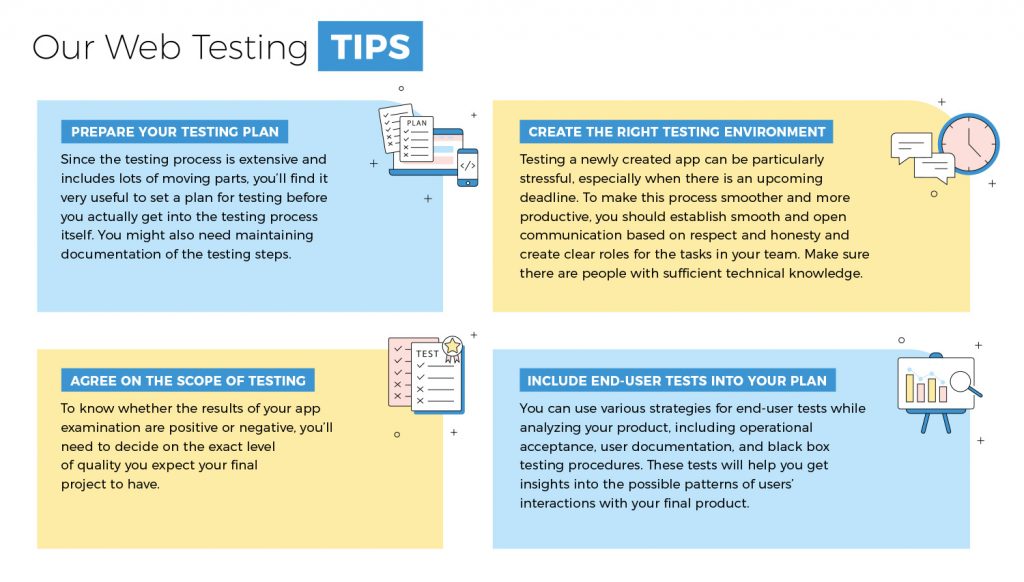
Particular parts of web application testing rely on certain tools. You might need some time to decide which web application testing tool to choose from the variety of options. Here is a quick pick of some of the top testing products available to web developers that we use at Applandeo.
API testing: Postman

For the validation of the requests sent through your web application, you will need a special assistant. For example, you can use an HTTP client such as Postman. This particular tool is equipped with a GUI which makes it simple to obtain and assess the responses to the tested requests.
Some of the advantages of this client is a vast variety of endpoint interaction methods as well as a possibility of grouping the requests into collections for greater usability. It also allows developers to import and export their collections of requests. The creation of several testing environments is supported by Postman too.
Performance testing: JMeter

The range of web app testing tools also includes assistants for analyzing the load and performance of your application. A great example is JMeter which is an open-source tool supporting protocols for web services, FTP as well as protocols based on Java. In fact, you can test all of your apps based on Java with JMeter.
JMeter is also equipped with a convenient GUI and gives comprehensive statistics.
Compatibility testing: BrowserStack

With BrowserStack, you will be able to see how your app is performing on over 2,500 browsers and devices which really exist and are used around the globe. In addition to it, choosing an appropriate product from the offer of BrowserStack will allow you to see the compatibility of your web app with different operating systems.
Testing on actual devices
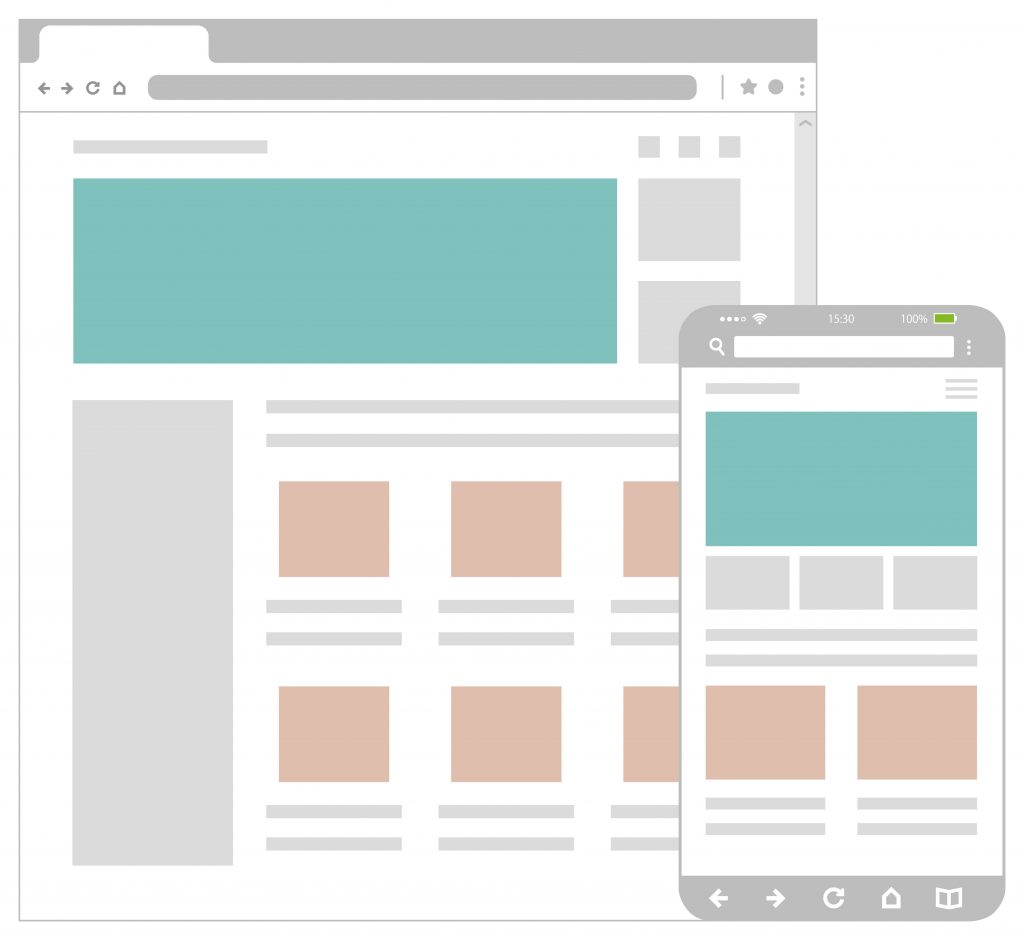
Many beginners start testing their web apps with device emulators which certainly have a lot of advantages. Still, it’s crucial to test apps on actual devices too. Only by running apps on real machines, you’ll be able to see the real behavior of your app.
For example, such tests will give you insights into the memory and CPU usage as well as its responsiveness. More accurate information about the response of your product to the connectivity issues can also be obtained while it is tested on a real device. Finally, there are many issues regarding the quality of emulation of sensors specific to particular portable devices.
At Applandeo, we test all our apps on a range of real-world devices to be sure that the app is close to perfect before we launch it to the world. Of course, it’s a continuous process of bug testing and fixing, but testing on real devices ensures the tests are far more accurate than testing emulators.
Testing your new web app is an essential part of its creation and you certainly should carry out the assessment properly to avoid releasing an underdeveloped product on the market.
Each component of your project has to be scrutinized from different angles to make sure it is working on contemporary devices properly, provides users with a satisfying experience, and maintains the highest level of security.
 Hi, I’m Marcin, COO of Applandeo
Hi, I’m Marcin, COO of Applandeo
Are you looking for a tech partner? Searching for a new job? Or do you simply have any feedback that you'd like to share with our team? Whatever brings you to us, we'll do our best to help you. Don't hesitate and drop us a message!
Drop a message