
Google Play and App Store Updates: What’s in Store?
Is your app doing well in the Google Play store or App Store? Check the latest update requirements to ensure your app can successfully bring you money!

Is your app doing well in the Google Play store or App Store? Check the latest update requirements to ensure your app can successfully bring you money!
The Google Play store and App Store keep updating their policies filled with requirements that apps must meet. Read the article to make sure your app is compliant with the current rules from each platform, and prepare for future updates before the time is up.
Putting a new app in the store is the cherry on top of a long development process. However, against all appearances, this is not the end of work on the app. The Google Play and Apple Store policy changes in different areas every few months – sometimes, it is just enough to validate the fields in the account-level declarations and other times, you need to modify the app.
What are the risks if you miss deadlines a little or completely neglect to update your app to the newly introduced rules? The store may limit your app’s visibility to potential users, suspend your account, or remove your product from the Google Play or App Store. When developers don’t keep each core functionality up-to-date with the latest requirements, outdated features (such as making in-app payments) will stop working.
In any of these cases, the loss of income from your app is the real danger. In addition, you have to invest additional time and costs to update your app and reintroduce it to the store. Every day your app is absent from Google Play or the App Store equals fewer new users and a possible exit of people who have enjoyed using your products.
Want to stay up-to-date with the latest upgrades from Google Play and the App Store? In this section, we’ve prepared a convenient cheat sheet for you. It will help you verify whether your app is already adjusted to current requirements and plan further updates in the future.

If you haven’t updated the Data Safety Form in your app yet, do it ASAP because the deadline has passed. By December 2023, all app owners in the Google Play store were obliged to adjust their account deletion policies. If your app allows users to create an account, you need to update the information in the Google Play Console regarding:
You don’t need the developer’s help to make these changes. You only have to fill such content in the Data Safety Form in your Google Play store account. You can do this yourself or delegate this task to another person responsible for managing the app, for example, an app owner, marketing manager, or release manager.
In case your app doesn’t have the option to create user accounts, you need to take action in the Google Play console anyway. All you have to do is check the “My app does not allow users to create an account” checkbox and save the changes. If you ignore this requirement or forget about it, Google Play will first reduce your app’s visibility in the store. Eventually, your product might be removed from the database. For more information, you can access content on the official Google Play store help here.
Can users create their accounts within your application? Since you’re providing them with the ability to create user accounts, you should also give them a clear option to delete the account along with the stored data. With the changes introduced in Apple Guidelines 5.1.1, sending an account deletion request to support isn’t sufficient. Each app needs to be enhanced with the ability for users to delete their accounts themselves.
Adding this option to your app is an issue for the programmer who’s been developing your product so far. Don’t delay in assigning him this task, as the deadline for product changes in the App Store passed at the end of June 2022. You can find all the information about this update here.
Applications use APIs to communicate with each other or the operating system. Typically, a new version of Android means a new level target API with more refined privacy, security, and performance issues than previous versions. Starting in August 2023, new versions of Android apps should target the highest API level by default, the so-called target API or targetSdkVersion. An app configured to target the latest API level provides users with the benefits of security, privacy, and performance improvements while allowing apps to run on older versions of the Android operating system. That’s why Google Play requires all apps to meet the requirements for the target API level.
The latest changes to target API updates went into effect in August 2023. To update your app according to Google Play policy, you need changes in your app code. Delegate them to the developers from your team or an external software company. You can also find policy update forms in the Google Play console. For a detailed guide to make the SDK updates and deadlines, see here.
First of the crucial future deadlines is the need to use Play Billing Library, at least in version 5. Google Play Billing Library is a payment system that allows users to make in-app purchases within Android applications. If users are taking subscriptions or making single purchases inside your app, this is a significant change you need to implement to keep your product profitable.
Updating the Play Billing Library in the app requires changes to its code, so you need to have it done by the developers from your team or the external specialists involved in the app’s development. The changes had to be done before November 2023. If you miss the required version of the payment feature, you will lose the ability to process transactions. Your outdated app can finally be removed from the Google Play store. More details about the newest versions of the Play Billing library you will find here.
Check the upcoming Google Play and App Store updates on the list below:
Google:
Apple:
Do you want to learn more about the upcoming changes to the app stores? Are you looking for help getting your app in shape and adapting to all these requirements and guidelines? If you simply want to chat, our experts are ready to help you! Fill in the form below and we will contact you faster than app stores change their policy.
The changes we briefly outlined above are just a selection of the latest updates. Each month, new Google Play and App Store requirements may appear, and you will have to adapt your app to either the development or legal and licensing updates. Researching planned updates on your own can cause you extra effort, so we have some suggestions on how to stay abreast of the distributors’ requirements, depending on your company’s resources.
If you already have several apps in the Google Play store or Apple Store, controlling them to meet the numerous demands of distributors can quickly turn into chaos. Therefore, if you plan to build more apps or simply want to keep everything under control, create a release manager position in your company. This person is responsible for managing application versions and bringing the update work to the final stage. You can hire an external specialist or appoint one of your employees with IT experience.
Your app distributors don’t want your product to stop making money. That’s why they keep sending emails with notifications about planned changes. Regularly reading messages from Google Play and the App Store will allow you to schedule changes inside your app or perform actions on your account early.
On each ditributor main page, you will find Google Play and App Store guidelines collected in an accessible list. It allows people working on your app to check point by point if the product meets all the distributor or legal requirements. The guidelines also frequently change, but you don’t have to search for what’s new on your own. You can find information about guidelines’ modifications in the news tabs on the Google Play and Apple Store websites.
Every year at Applandeo we develop dozens of mobile apps. We stay informed of requirement updates in the app stores as they affect us and our customers. That’s why we have prepared a ‘useful links’ section for you, which you will find below. We’ve collected there the most important links to the Google Play and App Store websites, on which you can find current guidelines and planned updates.
If you’ve previously worked with Applandeo on your application or don’t have a dedicated team to take care of updates, contact us. As a technology partner, we prioritize comprehensive user support at every stage of mobile app development and maintenance. In case your team lacks a dedicated release manager or a person responsible for managing the application versions, then we as Applandeo will help you adapt it to the current requirements.
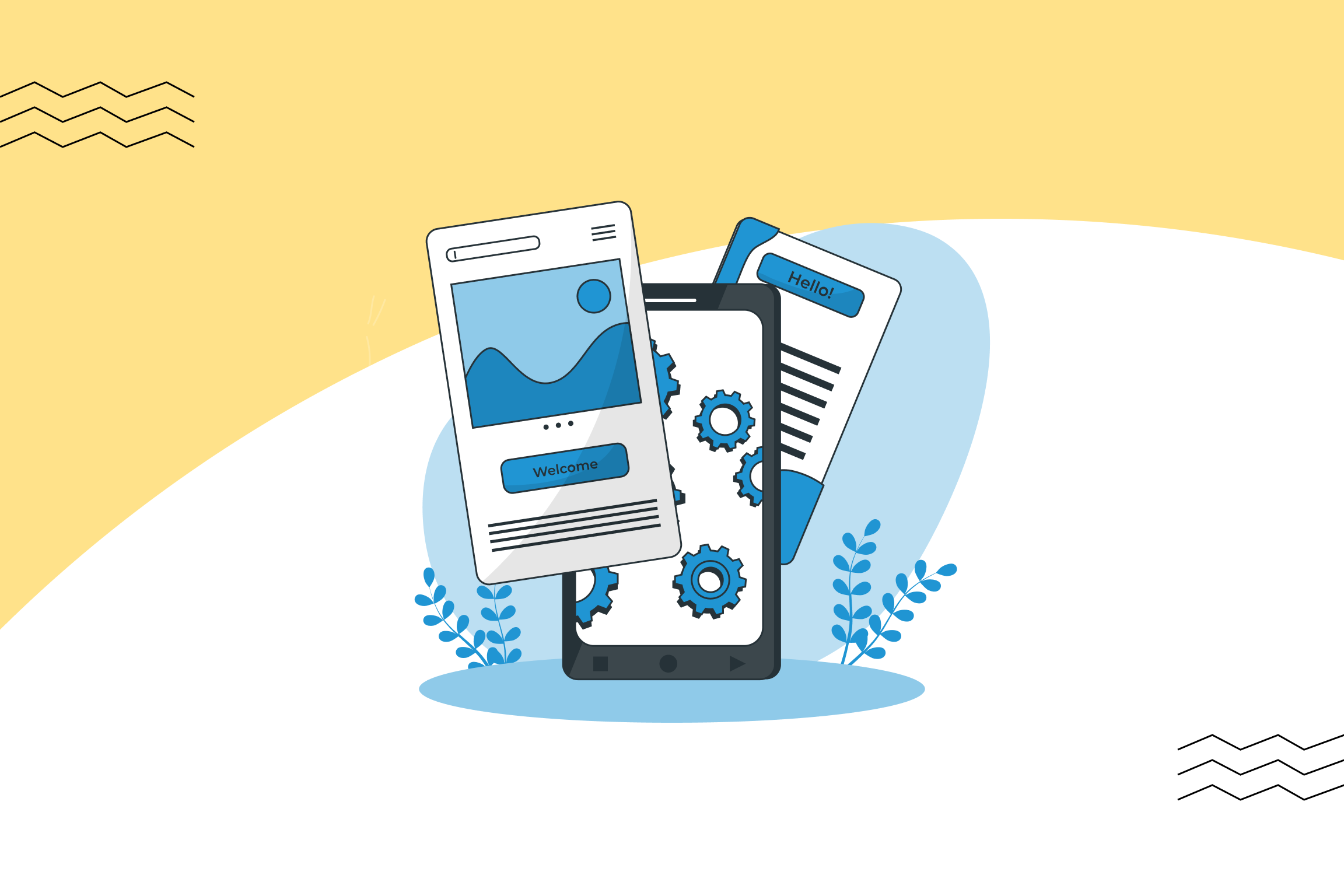
All the latest information on planned changes in accessibility, security features, and other aspects of app development are available on the Google Play and App Store websites. You’ll also find relevant notifications related to your app’s distributor compliance requirements after logging into your account. If you check these often enough, you won’t miss planned changes in App Store or Google Play policies.
This is the section we’ve recommended to you in the above paragraphs. Here, you will find the collection of relevant sources to check the upcoming changes and current requirements in Google Play and App Store policy. Read the actual information by clicking on the links corresponding to the store your app was uploaded.
Stay up-to-date with Google Play policy following the information in the below links:
Stay up-to-date with App Store policy following the information in the below links:
Taking care of your app to make it more and more profitable, respond to users’ expectations, and meet the current requirements of distributors is a complex and time-consuming task. If you want your product to gain an increasingly wide audience and climb the popularity rankings in stores, you need to ensure that it is regularly updated.
At Applandeo, we’ve been involved in mobile application development for many years. Depending on your needs, we can advise you on many topics related to your app. At your request, we will conduct an audit and verify the product’s compliance with the stores’ requirements and its performance, speed, and usability. As soon as we find irregularities, we will immediately make the necessary changes to improve user experience and satisfaction. By working with Applandeo, you are sure that your applications will always be alive on Google Play and App Store.
 Hi, I’m Marcin, COO of Applandeo
Hi, I’m Marcin, COO of Applandeo
Are you looking for a tech partner? Searching for a new job? Or do you simply have any feedback that you'd like to share with our team? Whatever brings you to us, we'll do our best to help you. Don't hesitate and drop us a message!
Drop a message